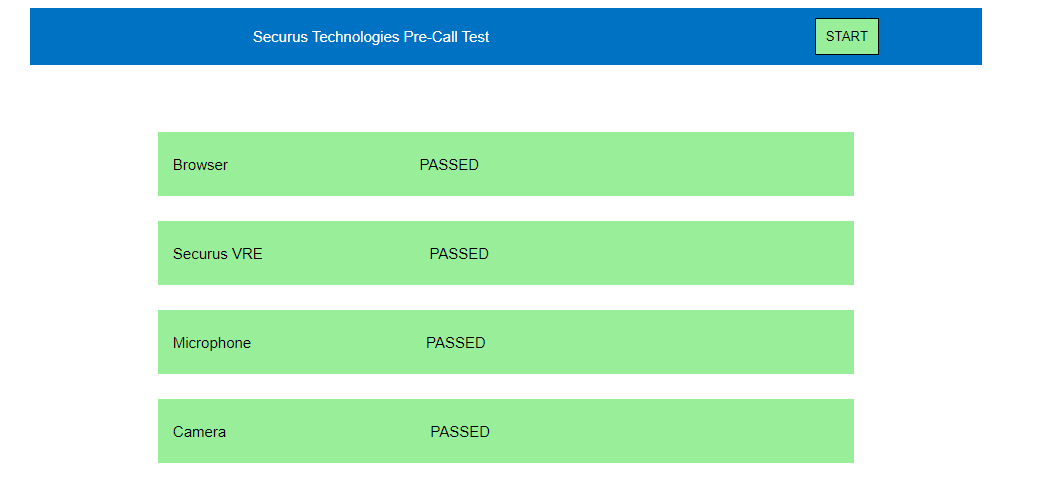You can visit your individual while at home or anywhere you have a PC using JPay’s Video Connect service. If available at an agency you will schedule a time and you and the individual will join the live video session. Before joining a JPay Video Connect you should test your webcam.
To test your webcam
- On the JPay home page, on the Navigation menu, click JPay Video Connect.
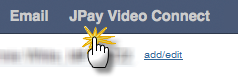
- On the JPay Video Connect menu, click System Check.
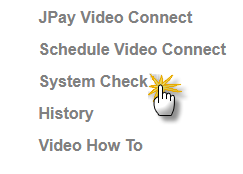
In order to start your system check, you need to click on the “click here” link on the “System Check” page.
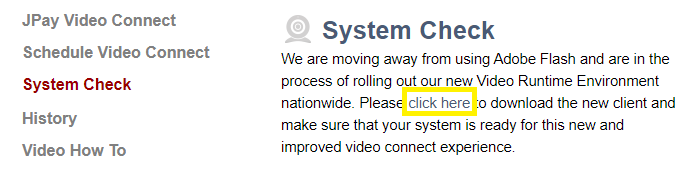
- On the Securus Technologies Precall Test page, click Start.
- Allow necessary permissions to test Microphone and Camera, if the system is asking for it.
- If after completing all tests all components show as PASSED, you completed the System Check successfully. If anything shows as FAILED, please troubleshoot that piece and retest.