You can add more phone numbers to your account. The phone number you added on your profile page will be your main phone number. If you wish to add more phone numbers to your account you can do so on the Add Phone Number page. Calls to any number on your account will draw down the balance of your AdvanceConnect account.
To add a phone number
- On the JPay home page, on the Navigation menu, click My Account.
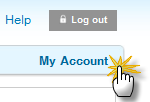
On the My Account menu, click Add Phone Number.
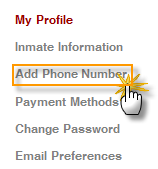
- Enter a new phone number in the Enter Phone Number field then click Add.
- The system will ask if you wish to check if this number is registered with the phone provider. Click No. The phone number is added to the Existing Phone Numbers list.
To delete a number
In the Existing Phone Numbers list, click Delete next to the number you want to delete.
