Consumer | For Agencies
is the parent company of
©2026 | JPay, LLC All Rights Reserved
Money transfers and payments are subject to terms of service and may be subject to state laws and regulations. Please see the JPay website for further information.
Apple, the Apple logo, iPhone, and iPad are trademarks of Apple Inc., registered in the U.S. and other countries. App Store is a service mark of Apple Inc.
Android, Google Play and the Google Play logo are trademarks of Google LLC.