To fund the Phone Time account
- On the JPay home page, on the Navigation menu, click Phone Time.
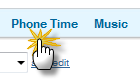
- In the Add Funds to Phone Account box, click Buy Phone Time.
- On the Phone Account page, in the Choose Offender list, select the individual you want to fund.
- Choose your payment method by selecting a previously saved card from the Select card list, or click Use a new credit/debit card to use a new card (you will be prompted to add billing information for the new card).
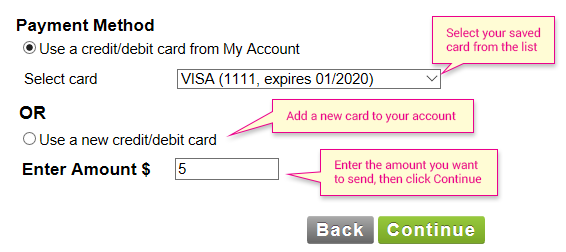
- In the Enter Amount field, enter the amount of money you want to send to the offender, then click Continue.
- In the Payment Verification box, make sure the information is correct then click Submit.
