You can check the previous phone time purchases you have made by checking the phone history.
To check your phone time purchases
- On the JPay home page, on the Navigation menu, click Phone Time.
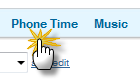
On the Phone Time menu, click History.
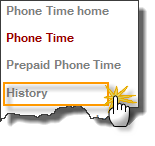
- In the Purchase History list you can click on an item confirmation number to view the billing statement for that purchase.
Note: On the Purchase History page you can click Print Version to view a printed version of your purchase history.
